The most common source of connection issues is the use of a VPN. VPNs are common on internet connections used by government agencies and large companies. Many VPNs block connection to webinars, and those that initially connect may eventually freeze the video on the webinar. Try to disconnect from the VPN or connect using a different internet connection.
Some other common connection issues include:
- Are you using a browser other than Chrome or Edge? Some browsers, including Firefox, and not supported.
- Are you on an Android or Apple device? You must use the Anymeeting app to connect. The app can be downloaded from the Apple Store or Google Play.
- Do you have a confirmed reservation for this webinar? When you register, you receive a reservation confirmation email from us. Unfortunately, if you are not registered, we are unable to provide access at this time.
- Have you entered the correct email address? Please be certain that you have entered the same email address that you used to register. If you have misentered your email or entered an alternate email, you will be unable to connect.