The most common reasons for experiencing difficulty viewing a webinar on the delivery platform we use are browser incompatibility, VPN use, and internet connection restrictions.
AnyMeeting is not compatible with Firefox. We recommend using Google Chrome to connect to the webinar. You can also use the AnyMeeting app, which can be downloaded to your smartphone or tablet.
Many issues with audio and video can be corrected by refreshing your browser by using control + R.
Some attendees have experienced problems connecting to a webinar while a VPN is enabled. Please try disabling your VPN before connecting.
If you are using an internet connection at your workplace, there may be restrictions that are preventing the webinar presentation from streaming to your device. Please check with your IT department so that https://www.anymeeting.com/ can be whitelisted in your domain.