All of your courses, certificates of completion, and enrollment history can be found by using the “My Account” link at the top of any page. Simply click “My Account” and you will be taken to a page that summarizes all of your activity.
In the center of the page, the first link is “My Courses.” Using this link you can view courses purchased, take quizzes, and print certificates of completion. Select the course title to view the Course Progress Page that contains links to the course document, quiz, and certificate of completion. If you are unable to complete the course and quiz in one sitting, you can come back to the Course Progress Page at any time to continue.