Today’s Webinar
We're Sorry...
There is no webinar scheduled today. For information on future webinars, you can check the webinar schedule.
Webinar Access FAQs
Abby, your NoonPi Virtual Assistant, is frequently asked the following questions about NoonPi’s free webinars.
Abby, your NoonPi
Virtual Assistant.
About 48-hours after you have attended the webinar, you will receive an email that contains certificate access information. Use the link in the email and you will be stepped through the process to access your certificate of completion.
You must be able to receive emails from NoonPi in order to receive a certificate of completion. Please be certain that you have “white listed” NoonPi.com or added us as a contact to your email program. If you use a corporate email address, please check with your IT department to be certain all emails from NoonPi.com are delivered to you.
If you are using a VPN to connect to the internet, that is most likely the issue. Disconnect from the VPN or use another internet connection. The majority of other connectivity issues can be fixed by refreshing your page (control + R). If you are still having trouble, you can try a different browser or opening the webinar in an incognito tab. For audio issues, you can also click on the audio options at the top of the presentation to connect via a telephone.
Ensure that you are not logged in on another device, tab, or browser. Try clearing your cache and cookies or logging in from an incognito window. Also, be certain that you have not shared your login information with anyone else who could be logged in with your email address. Occasionally, if you have left the webinar or have been disconnected, the system may need a short period of time to “clear” your previous login. This normally takes no more than 60 seconds.
The most common source of connection issues is the use of a VPN. VPNs are common on internet connections used by government agencies and large companies. Many VPNs block connection to webinars, and those that initially connect may eventually freeze the video on the webinar. Try to disconnect from the VPN or connect using a different internet connection.
Some other common connection issues include:
- Are you using a browser other than Chrome or Edge? Some browsers, including Firefox, and not supported.
- Are you on an Android or Apple device? You must use the Anymeeting app to connect. The app can be downloaded from the Apple Store or Google Play.
- Do you have a confirmed reservation for this webinar? When you register, you receive a reservation confirmation email from us. Unfortunately, if you are not registered, we are unable to provide access at this time.
- Have you entered the correct email address? Please be certain that you have entered the same email address that you used to register. If you have misentered your email or entered an alternate email, you will be unable to connect.