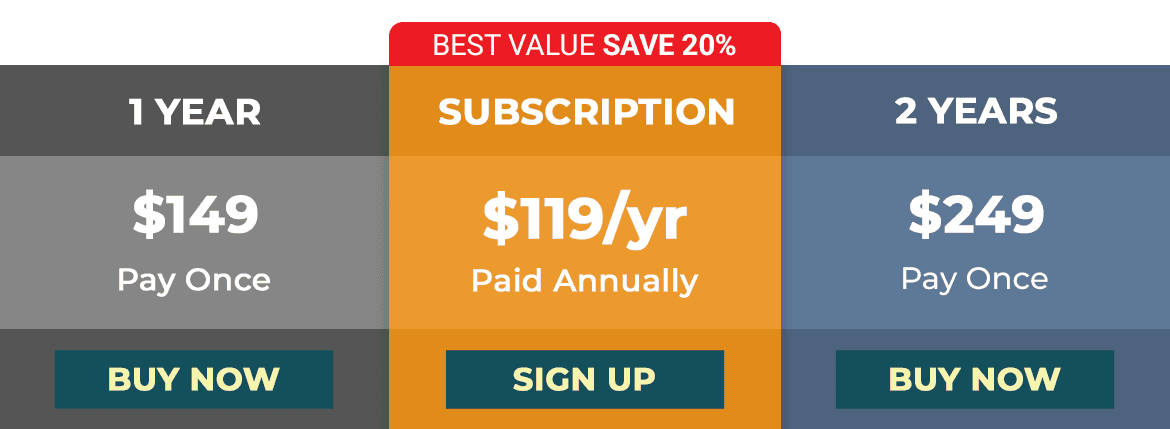Waveform Generation Using Excel
Credit: 3 PDH
Subject Matter Expert: Jayachandra N. Sakamuri, Electrical Engineer
In Waveform Generation Using Excel, you'll learn ...
- How to do calculations in an Excel Worksheet using common mathematical operators and functions
- How to make Waveforms in Excel
- How to graph partial waveforms
- How to graph ½ and full wave rectifier output voltages
- How to graph output voltages of SCR and Triac circuits
Overview
This course came about because of several other courses that I have previously written. After looking at the Excel waveforms that I generated, I realized that using this software is very helpful in even understanding some basic concepts. Excel can lead you to places that you never expected to go.
While this is a very specific application of Excel, it can lead to other applications. With its 11 basic categories of functions, 12 basic mathematical operators, and over 300 common functions, there is a lot that can be done with Excel. This course is set up in such a way that anyone who completes it can either go on to more complicated, or simpler problems. I counted 72 different types of charts or graphs that can be generated by Excel. In this course, only one, “Scatter Graph with Smooth Lines was used”. Also, only mathematical functions were used. And only specific electrical waveforms were generated. This can lead to vibration analysis in mechanical systems, analyzing earth movements such as earthquakes, weather patterns, and many other natural and physical phenomena.
With that in mind, have fun, and expand your understanding of Excel. Let the software help you generate graphs and charts that are useful in any kind of engineering work. We have come a long way from generating graphs by hand and using a computer program such as Fortran or Mat Lab.
Specific Knowledge or Skill Obtained
This course teaches the following specific knowledge and skills:
- How to use Excel Workbooks and Worksheets
- How to make Waveforms using the data that was either input into a Worksheet, or calculated in the Worksheet
- How to calculate and graph harmonics using Excel
- How to graph partial waveforms
- How to graph ½ and full wave rectifier output voltages
- How to graph output voltages of SCR and Triac circuits
Certificate of Completion
You will be able to immediately print a certificate of completion after passing a multiple-choice quiz consisting of 15 questions. PDH credits are not awarded until the course is completed and quiz is passed.
| This course is applicable to professional engineers in: | ||
| Alabama (P.E.) | Alaska (P.E.) | Arkansas (P.E.) |
| Delaware (P.E.) | District of Columbia (P.E.) | Florida (P.E. Area of Practice) |
| Georgia (P.E.) | Idaho (P.E.) | Illinois (P.E.) |
| Illinois (S.E.) | Indiana (P.E.) | Iowa (P.E.) |
| Kansas (P.E.) | Kentucky (P.E.) | Louisiana (P.E.) |
| Maine (P.E.) | Maryland (P.E.) | Michigan (P.E.) |
| Minnesota (P.E.) | Mississippi (P.E.) | Missouri (P.E.) |
| Montana (P.E.) | Nebraska (P.E.) | Nevada (P.E.) |
| New Hampshire (P.E.) | New Jersey (P.E.) | New Mexico (P.E.) |
| New York (P.E.) | North Carolina (P.E.) | North Dakota (P.E.) |
| Ohio (P.E. Self-Paced) | Oklahoma (P.E.) | Oregon (P.E.) |
| Pennsylvania (P.E.) | South Carolina (P.E.) | South Dakota (P.E.) |
| Tennessee (P.E.) | Texas (P.E.) | Utah (P.E.) |
| Vermont (P.E.) | Virginia (P.E.) | West Virginia (P.E.) |
| Wisconsin (P.E.) | Wyoming (P.E.) | |