12 best practices for marketers who host webinars for engineers

by Eddie Brunet, Jr., P.E., NoonPi President
An educational webinar (where you award PDH credits) is a great tool to establish credibility and gain engineers’ trust.
Any industrial marketer can host a webinar. But it requires knowledge and planning to deliver a great webinar experience. Below are some best practices for hosting PDH webinars for professional engineers.
1. Make Sure You Understand the Rules for Awarding PDH Credits
Educational webinars (as opposed to sales pitches) are accepted for PDH credit in all states – but with some caveats. Some states are more restrictive than others regarding acceptable topics. For example, topics covering business skills or maximizing profit are not accepted by some state licensing boards. And some state boards require that you provide an assessment or a survey at the end of the webinar.
A handful of states require engineers to earn PDH credits only from board-approved providers. Even if you limit your audience to a certain geographic region, recognize that a lot of engineers hold licenses in multiple states. The last thing you want to do is award certificates of completion to your webinar attendees and then have them rejected by a state licensing board.
For more information on this subject, see how to award PDH credits.
2. Best Day/Time to Schedule a Webinar
It’s best to schedule a webinar in the middle of the work week. Try to avoid Mondays and Fridays. Monday is one of the busiest days of the work week. Also, people tend to lose track of the webinar invitation if you send it before the weekend. So, you may have to send it out again on Monday morning if you schedule a Monday webinar.
Tip: Schedule webinars on a Tuesday, Wednesday or Thursday.
Friday is not a great day to schedule a webinar either. Some companies work a 9/80 schedule with every other Friday off. Also, people often take a vacation day on Friday so they can have a 3-day weekend. One other thing… avoid the first day back after a holiday – even if it is a Tuesday, Wednesday, or a Thursday.
There are different schools of thought on the best time of the day to hold a webinar – mornings vs. afternoons. Some organizations even host webinars in the evening after business hours.
I suggest lunchtime as the best time to schedule a webinar. Almost everyone takes time out to eat lunch. Attending a lunchtime webinar allows engineers to turn a normally unproductive part of their day into a productive one.
3. Webinar Registration Page
Once you select a topic and a date/time for your webinar, you need a method for engineers to enroll in the webinar. You could have them call you to register or mail in a registration form. But the most efficient way to handle enrollments is with an online registration page.
Tip: Provide a webinar registration page on your own website, rather than using your webinar platform’s enrollment form.
Some of the webinar hosting platforms offer registration capability. Or you could use an event management tool, such as EventBrite. However, you’ll find that most of these options are lacking. You need a custom page that will collect the data you need to award PDH credits to the engineers and that will allow you to identify and target the best prospects for follow up.
The best solution is to provide an enrollment page on your website and then feed the collected data to a CRM system. Of course, you’ll need input fields to capture the engineer’s name and email address. But you’ll also want to know things like employer’s name, engineering discipline, the engineer’s job title, and other information that will help you gauge whether the engineer is a good prospect. Some points to consider:
- Make it very clear on the registration page that the engineer should input his name as he wishes it to appear on the certificate of completion. A nickname is not acceptable if it’s different than the name recorded in the state board’s records.
- Don’t be afraid to ask for information because you think it’s intrusive to do so. You are required to collect some information, such as the engineer’s name and email address, so you can issue a certificate of completion for PDH credit. You’ll also want additional occupational information that can help you identify the best prospects. Don’t be shy about asking. Engineers are accustomed to providing information about themselves when enrolling in a free webinar.
- On the other hand, be sensible with the number of input fields on your enrollment page. Don’t go overboard. Asking for too much information will suppress enrollment. Also, think twice before asking questions about purchasing authority (a common practice with some industry trade magazines) or whether the engineer plans on buying your type of widget within the next 3 months, 6 months, etc. Yes, it would be nice to know that Bob has purchase authority up to $500K, while Fred has zero purchase authority. But asking this type of question will be a turnoff to many engineers.
4. Selecting a Webinar Platform
There are dozens of webinar platforms to choose from. I won’t attempt to provide a comparison here. There are plenty of online resources, such as Capterra.com, that offer reviews of the various webinar hosting companies. Rather, I’ve listed below some of the important features you should consider when selecting a platform:
- Enrollment limits
Most webinar platforms can handle at least 50 attendees. In fact, there are plenty of options available in the marketplace that can handle hundreds or even thousands of attendees. When looking at webinar platforms, consider the ability of the platform to grow as your program’s enrollment numbers grow. You can select a lower-tier plan initially, then switch to a more expensive plan later if your webinar attendance numbers continue to increase. You don’t want to train your presenters on one platform and then have to switch later to a different platform because of enrollment limits. So, choose a platform that can grow along with your PDH event program. - Ability to selectively mute attendees
Controlling attendees’ background noise can be a challenge. If you anticipate having large audiences, the solution is simple. Find a webinar provider that allows you to mute all attendees’ microphones. It’s just not feasible to run an “open mic” webinar when you have more than 50 attendees.However, you may want to go the open-mic route if your webinar only has a few attendees. In an open-mic webinar, attendees can freely interact with the instructor and with other attendees. Everyone’s mic is open. That’s great, in theory. It provides an interactive experience for the attendees. But, in practice, problems will arise. Invariably, some attendees will unintentionally inject background noise into the discussion. It might be a child crying in another room, a barking dog, or a cell phone ringing.Then, there’s the one guy who keeps interrupting the presenter to ask questions – most of which add very little value to the discussion. It’s good to have the ability to mute the offender, while allowing everyone else to keep their mics open. - Interactivity Tools
Some state licensing boards mandate that webinars allow engineers to have immediate interaction with the instructor. If you hold a webinar that is not open mic, then you’ll need a different tool for interaction between the attendees and the instructor. The same is true for open mic webinars if you ever intend to mute an attendee because of excessive background noise.One commonly used interactivity tool is a chat feature. Chat allows the engineer to pose questions to the instructor in real time. The instructor can choose to ignore the question or incorporate it into his presentation and address the answer to the entire audience. Or he can respond by chat either privately or to the entire audience.There are other interactivity tools available on some webinar platforms. Polling, for example, allows the audience to answer a multiple-choice question or vote on something and then see the results. Having the ability for the presenter to send files to the audience members during the webinar is another good feature to look for. - Recording Capabilities
Look for a webinar platform that allows you to record your webinars. You can offer the recording post-event to registrants who were unable to attend. You can even use the recording as the basis for a video-on-demand (VOD) online course. If nothing else, it allows the presenter to play back the recording with the aim of improving his presentation skills in the future.Pay attention as well to the platform’s storage capabilities and costs. You’ll need storage space if you intend for your recorded videos to reside on the webinar platform’s servers. Some platforms allow you to move recorded webinars to your own server. - Embedded video
Incorporating pre-recorded videos into your presentation would seem to be a simple matter in this day and age. But it’s easier said than done. In my experience, there are very few webinar platforms that do a good job of handling embedded videos during a presentation. Some cannot accommodate pre-recorded videos at all. And even with those that do, the sound-to-video sync is often problematic. Background music or narration is fine, as long as there is no dialog that must sync with video of the person who is speaking.If you plan to use pre-recorded videos in your presentations, then you need to thoroughly research a platform’s capabilities in this area before committing to the platform. Also, recognize that no matter which platform you select, the quality of the sound-to-video sync is dependent on each attendee’s internet connection. - Multiple Hosts
Multiple hosting is pretty much a universal feature amongst webinar platforms. But it’s so important that it’s worth mentioning anyway. If you plan to use a webinar moderator or you want to have presenters in different locations, then you need to have a multi-host or multi-presenter feature.
5. Train Your Presenter on the Webinar Platform
You don’t want your presenter learning how to use the webinar platform on the fly during a live webinar. Train him on the platform prior to the presentation. Set up a mock webinar with a couple of your employees serving as “students” and use the actual slide presentation that he will be using for the webinar. Have the presenter run through a few slides. Tell the “students” to ask him a couple of questions using their microphones and the chat feature. If there are any embedded videos in the presentation, be sure to test them during the mock webinar.
6. Equipment
Your presenter should use a desktop or laptop computer for both the presentation slides and the audio. Most webinar platforms allow users to call in for audio. But the speaker setting on a mobile phone produces poor quality audio for a webinar. The speakerphone on a landline is not much better.
It’s best to use a good, quality headset or an external USB mic that plugs into your presenter’s computer. Your presenter should connect to the webinar in a quiet location that has reliable high-speed internet service. Consider using a webcam to supplement the presentation slides if your webinar platform supports that feature.
7. Pre-event Email
You will need to send an email to registrants prior to the webinar. This email should include the webinar title, the date and the start/end times. Provide instructions for attendees to log in at least 10 minutes before the scheduled start time. The email should also include instructions showing the attendee how to connect to the webinar, as well as a phone number to call for technical support.
Tip: Send a reminder email to webinar attendees several days before the webinar and then again the day before the event.
The pre-event email should be sent several days prior to the webinar and then again the day before the webinar. Unfortunately, a lot of corporate email servers have very aggressive spam blockers. Don’t be surprised if some of your emails go undelivered. There are a couple of ways to mitigate this problem.
First, do everything you can reasonably do to improve the deliverability of your emails. That’s a good strategy for all emails you send – not just webinar emails.
Email deliverability is a science. Entire books have been written on the subject, so I won’t try to cover it here. But one simple thing you can do is this… When an engineer signs up for your webinar, ask him to add your email domain to his email account’s whitelist.
Another thing you can do is send out a SMS text message to the registrant’s cell phone, in addition to the email. This will require that you ask for attendees’ cell phone number on the enrollment page. Tread carefully here. Requiring the registrant to provide a cell phone number can suppress your enrollment numbers. A good practice is to tell the registrant why you need the number and assure him that you won’t share it with anyone or use it for any purpose other than to send him webinar information. And make the phone number field optional, not mandatory.
8. What to Put on the Introduction Slide
As attendees start trickling into your webinar, they will see the first slide in your presentation. Depending on how early they arrive, some attendees may be seeing that same slide for several minutes. What information should you include on the slide?
Tip: Include a photo of your presenter on the slide that attendees see while they wait for the webinar to begin.
Include the title of the presentation and the start/end time, along with a note that the webinar will be starting soon. You should also show a photo of your presenter with his name, his job title, email address and the name of your company underneath it.
When the engineer in the audience has a question about pumps (or whatever product you sell) in the future, you want him to remember the name of the guy who delivered that great presentation on How to Prevent Pump Cavitation. The introduction slide should be used as a tool for branding your company and your presenter.
One other tip regarding the introduction slide… In addition to showing the short statement “the webinar will begin soon,” your moderator should cut in every 3 or 4 minutes. Have him say something like “Thank you for attending the webinar How to Prevent Pump Cavitation. The presentation will be starting shortly.” It helps to reassure attendees as they trickle in that there is indeed someone on the other end of the line.
9. Use a Webinar Moderator
It’s good practice to use a webinar moderator that sits in a different location than the presenter. If the presenter’s internet connection fails, the presenter can dial into the webinar using his cell phone to speak to the audience and use a copy of the presentation on his computer’s hard drive to advance slides. The moderator can advance the slides on the webinar platform each time the presenter says “next slide.” It’s not ideal, but it can salvage a webinar that might otherwise be canceled.
The webinar moderator also serves other important functions, although you may choose to assign some of these tasks to a different member of your team:
- Schedules the webinar
- Answers questions from attendees during the enrollment process
- Sends out the invitation email
- Logs onto the webinar platform and opens the connection
- Greets attendees as they arrive online
- Takes an audible roll call (for smaller audiences)
- Kicks off the webinar and introduces the presenter
- Controls background noise during the webinar
- Handles attendees’ questions using chat
- Helps attendees and the presenter resolve connection issues
- Monitors attendance for the duration of the webinar
- Creates certificates of completion
- Sends a post-webinar email to the attendees
10. Verifying Attendance and Issuing Certificates
The state boards have specific requirements regarding the information that must appear on a certificate of completion. See how to award PDH credits for more details. As a PDH provider, it is your responsibility to verify attendance. With a small audience, you can simply take an audible roll call. But that’s not feasible for larger groups. When looking for a webinar platform, you should ideally choose one that provides attendance records.
Some webinar platforms provide a report showing what time each attendee joined the webinar and when he left the webinar. You need to keep these records on file in case a state board audits one of your attendees and asks for proof of attendance.
Late arrivals and early departures are an issue when it comes to issuing certificates. Some engineers may arrive a few minutes late or bail out early. Sometimes, it’s not the engineer’s fault. He may have trouble connecting or perhaps his internet connection fails halfway through the webinar. How should you handle these situations?
It is a conundrum, particularly if the tardy engineer is a current customer or a good prospect. You don’t want to withhold a customer’s certificate and risk damaging your relationship. But you’re not supposed to issue a certificate of completion if he didn’t attend the entire session.
There is no easy answer here. The first thing you should do is call the engineer’s attention to the issue as soon as possible. If you’re lucky, the engineer will be understanding and will volunteer to make up the credit in a future session. If you get pushback, that’s when things can get ugly.
If the engineer only misses a few minutes, you may be able to justify issuing a certificate of completion. A handful of states require 60 minutes of contact time for an engineer. But most only require 50 minutes. If the engineer is logged in for 55 minutes, then you could probably justify issuing a certificate if his state of licensure only requires 50 minutes of contact time.
Another option is to offer the engineer an opportunity to earn PDH credits by watching a recording of the webinar (or a previously recorded session of the same topic).
11. Follow-up Email
You’ll need to contact attendees after the webinar to issue their certificates of completion. You could mail out certificates, but email works best. Engineers sometimes need their certificates quickly due to an upcoming license renewal deadline.
Tip: Ask webinar registrants to whitelist your email address to ensure they receive their certificates after the webinar has been completed.
Sending a post-webinar email also gives you another touch point to help the engineers remember you. The email should thank the engineer for attending and let him know that you are available to help if he has any questions or problems. Include your contact information.
Don’t use the post-event email to overtly pitch your products to the engineer. Per state board requirements, the webinar you presented should have been educational. Don’t ruin the goodwill that you created by trying to sell your widget to the engineer. See the article: Stop using webinars to pitch your products to engineers.
12. Dealing with “No Shows”
With no “skin in the game”, you’ll find that some engineers will enroll in your free webinar and then not show up. What should you do about these folks after the webinar ends?
Since the engineer had to complete an enrollment form to register for your webinar, you have his contact information. You can send him an email after the webinar inviting him to attend a future webinar. Or you could send him a link to view a recording of the webinar. Better yet, send him a link to the course if you recorded a previous session of the webinar and used it to create an online course.
If you’d like to speak with an expert to learn more about how to use educational webinars to connect with engineers, book a free consultation.
For more articles like this one, visit our Learning Center.
Get More Information
Let’s discuss how NoonPi can help you connect with the engineers who specify your industrial products. Book a no obligation discussion with a NoonPi PDH Strategy Specialist.