If you have a confirmed your webinar reservation, you will receive an email the day prior to the webinar that includes access information. If you have not received the access email, use the online contact form to request assistance or call us 281 444-0004.
In order to create the live, interactive environment, all NoonPi webinars use both audio and video. And, there are several ways to connect:
- Video
- Using your desktop computer, laptop, or tablet, the video connection requires a high speed internet connection such as DSL or cable. A home or office WiFi connection generally works well, but in some cases a public WiFi network such as those at coffee shops, hotels or restaurants can be too slow and may be troublesome.
- For iPad or Android users, a free app is available in either the Apple Store or Google Play Store. A link to download the apps will be included in your access email.
- Audio
- Most people will connect using their computer’s audio connection. In most instances, the system will recognize your speakers and connect automatically.
- Landline and cell phone users can call in to establish the audio connection. The phone number will appear on screen during setup. For your comfort, it is suggested that you use a speakerphone or headset to connect.
All participants are required to make both audio and video connection to the webinar. And you must attend the full webinar to receive credit. Be certain to log in early enough to receive assistance if needed.
Of course, our Customer Service Team is available to help if you have any questions about accessing the webinar. Our number is 281 444-0004. A dedicated team of tech support professionals is available to help with more complex issues. The toll-free number can be found on the webinar login page.